






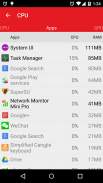
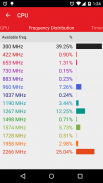



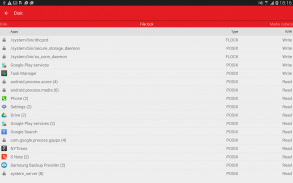


Task Manager
monitor CPU, RAM

Description of Task Manager: monitor CPU, RAM
Task Manager is a full-featured application designed to help users monitor various aspects of their device's performance, particularly focusing on CPU and RAM usage. This app provides essential insights into how your Android device operates by tracking key metrics and offering analysis tools that enhance overall performance management. Users can easily download Task Manager to take advantage of its robust features.
The application tracks CPU performance, allowing users to observe clock frequency and thermal sensor readings in real-time. This information is valuable for understanding how efficiently the device is operating and can aid in troubleshooting performance issues. Task Manager displays detailed statistics that help users identify any potential problems related to CPU usage, which can be beneficial for optimizing device performance.
In addition to CPU monitoring, Task Manager also focuses on RAM usage analysis. It provides an overview of how much memory is being utilized by various applications and processes running on the device. This feature enables users to identify resource-heavy applications that may be slowing down their devices, allowing them to make informed decisions regarding which apps to close or uninstall. The ability to monitor RAM usage helps maintain device speed and ensures smooth operation.
Task Manager goes beyond basic monitoring; it also offers storage analysis by app, which helps users understand how much space each application occupies. This feature is particularly useful for users who may struggle with limited storage on their devices. By accessing this information, users can manage their storage more effectively, deciding which applications to keep or remove based on their storage consumption.
For users with rooted devices, Task Manager includes additional features that enhance its functionality further. One such feature is a wake lock list, which shows the apps that are preventing the device from entering sleep mode. This information is crucial for users aiming to improve battery life, as it allows them to identify and manage applications that may be draining power by keeping the device awake longer than necessary.
Another rooted-only feature is the logcat and dumpsys reader, which provides advanced users with access to system logs and diagnostics. This functionality allows for detailed troubleshooting and monitoring of system events, which can be invaluable for developers or users wanting to delve deeper into their device's performance metrics.
The app also enables users to extract APK files, providing an easy method to back up applications or share them with others. This feature is particularly useful for those who want to keep a copy of their favorite apps or transfer applications to another device without needing to re-download them.
Task Manager’s user interface is designed to be straightforward, facilitating easy navigation through its various features. Users can quickly access performance metrics and storage analysis, making it simple to monitor their device’s health without extensive technical knowledge. The layout is organized, allowing users to find the information they need efficiently.
Moreover, the app's performance monitoring capabilities extend to thermal sensors, which monitor device temperature. Keeping an eye on device temperature is essential for preventing overheating, especially during intensive tasks. By providing real-time data, Task Manager allows users to take preventive measures if their device starts to run hot.
Task Manager caters to a wide range of users, from casual device owners looking to optimize their performance to more advanced users who require detailed insights into their device's operations. The app's features are designed to be accessible and useful, regardless of the user's technical expertise.
The monitoring and analysis tools offered by Task Manager help users maintain better control over their Android devices. By regularly checking CPU and RAM usage, along with storage consumption, users can ensure their devices run smoothly and efficiently.
In addition to its monitoring capabilities, Task Manager supports informed decision-making regarding app management and device maintenance. By understanding how applications impact overall performance, users can enhance their experience and prolong the lifespan of their devices.
With its comprehensive suite of features tailored for performance monitoring and management, Task Manager stands out as a valuable tool for Android users. The ability to track CPU, analyze RAM usage, and manage storage effectively makes it an essential app for anyone looking to optimize their device’s performance. Download Task Manager today to take control of your device's performance and ensure it operates at its best.




























